Remove None from list in Python
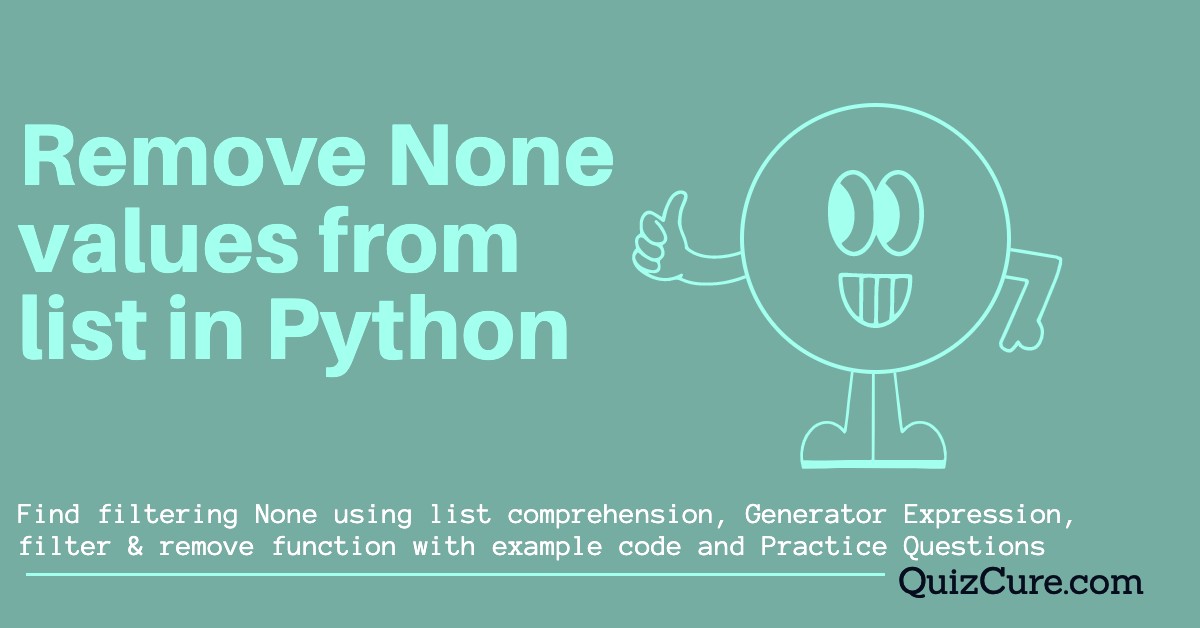
The term None in Python is used to define null values or values that do not exist. In this case, None cannot be understood as empty or 0.
The approaches and techniques listed below will be used to remove None from the list in Python in the current post.
- Generator Expression
- list comprehension
- Using filter() function
- Using for loop
- Using remove function
Let's start now
Scroll for More Useful Information and Relevant FAQs
- Find how to remove None using Generator Expression in python
- Remove None from list in Python
- How to filter None using list comprehension?
- How to Filter None elements from the list using the remove function?
- Filter None from the list using for loop in python
- How to remove None values using filter() function in Python?
- Feedback: Your input is valuable to us. Please provide feedback on this article.
Find how to remove None using Generator Expression in python
Generator Expression's syntax is identical to that of List Comprehension. The only distinction is the use of square brackets in List Comprehension. The generator, however, uses parenthesis. Using the Generator expression, identify the code block below to Remove None from list in Python
given_list = [20, 'hello', 'hi', None, '25', 30, None]
print ("Given list: " + str(given_list))
filtered_none_items = (element for element in given_list if element is not None)
result_lst = list(filtered_none_items)
print ("List with remove None values: " + str(result_lst))
Explained: The generator expression (element for element in given_list if the element is not None) returns filtered_none_items, a generator object that is then sent to the list constructor to create the list.
Remove None from list in Python
The term None in Python is used to define null values or values that do not exist. In this case, None cannot be understood as empty or 0.
The approaches and techniques listed below will be used to remove None from the list in Python in the current post.
- Generator Expression
- list comprehension
- Using filter() function
- Using for loop
- Using remove function
Let's start now
How to filter None using list comprehension?
List comprehension is used to return a new list with filtered None values. list comprehension is one of the widely used methods if we need to exclude or apply any conditions for each element of the given list.
Let's clarify using the next sample code block.
given_list = [20, 'hello', 'hi', None, '25', 30, None, True, False]
print ("Given list: " + str(given_list))
filtered_none_items = [element for element in given_list if element is not None]
print(type(filtered_none_items))
print ("List with remove None values: " + str(filtered_none_items))
Result:
Given list: [20, 'hello', 'hi', None, '25', 30, None, True, False]
<type 'list'>
List with remove None values : [20, 'hello', 'hi', '25', 30, True, False]
Explanation: Here list comprehension code [element for element in given_list if element is not None] is Shorthand's way to filter list elements. Therefore the condition if element is not None checks for list elements and returns a newly filtered list.
How to Filter None elements from the list using the remove function?
Python's remove method is used to delete elements from list. When using the remove function, handling errors is advised since remove will throw a value error if the supplied value doesn't exist in the list.
Examine the example code below to see how the remove function works.
given_list = [20, 'hello', 'hi', None, '25', 30, None]
print ("Given list: " + str(given_list))
while(None in given_list):
given_list.remove(None)
print ("List with remove None values: " + str(given_list))
Result
Given list: [20, 'hello', 'hi', None, '25', 30, None]
List with remove None values : [20, 'hello', 'hi', '25', 30]
In this case, a while loop is used to iterate through the list each time a value of None appears there. Once None is discovered during the while loop iteration, the remove function is called.
Filter None from the list using for loop in python
There are a few ways to use a loop to exclude None from a list. Let's look at the loop code block to exclude None below.
given_list = [20, 'hello', 'hi', None, '25', 30, None]
print ("Given list: " + str(given_list))
result = []
for element in given_list:
if element != None :
result.append(element)
print ("List with remove None values: " + str(result))
Explanation: Created an empty list result. Loop through the given list and check for each iterative element using the condition element != None. Append a non-None element to the newly generated list result.
How to remove None values using filter() function in Python?
For each iteration of a specified list in Python, the filter method is used to filter the elements. A function used to specify filter requirements for the chosen elements is the first argument.
Let's check it out using the following sample code.
given_list = [20, 'hello', 'hi', None, '25', 30, None]
print ("Given list: " + str(given_list))
def remove_none(element):
if element is not None:
return element
result = list(filter(remove_none, given_list))
print ("List with remove None values: " + str(result))
Explanation:
Here we have a list with mixed values including number, string, and None values. We need to filter None values, therefore, we have created the function remove_none to check for each iterative item whether it's None or not by using the condition if the element is not None.
In this list, there are many kinds of values, including string, numeric, and None values. Due to the necessity to filter None values, the function remove_none was developed to determine whether each iteration item is None or not by utilizing the condition if the element is not None.
list(filter(remove_none, given_list)) will return us a newly constructed list without None values.
Here we can utilize the anonymous function lambda to filter out None values with the help of following code.
result = list(filter(lambda element: element is not None, given_list))






